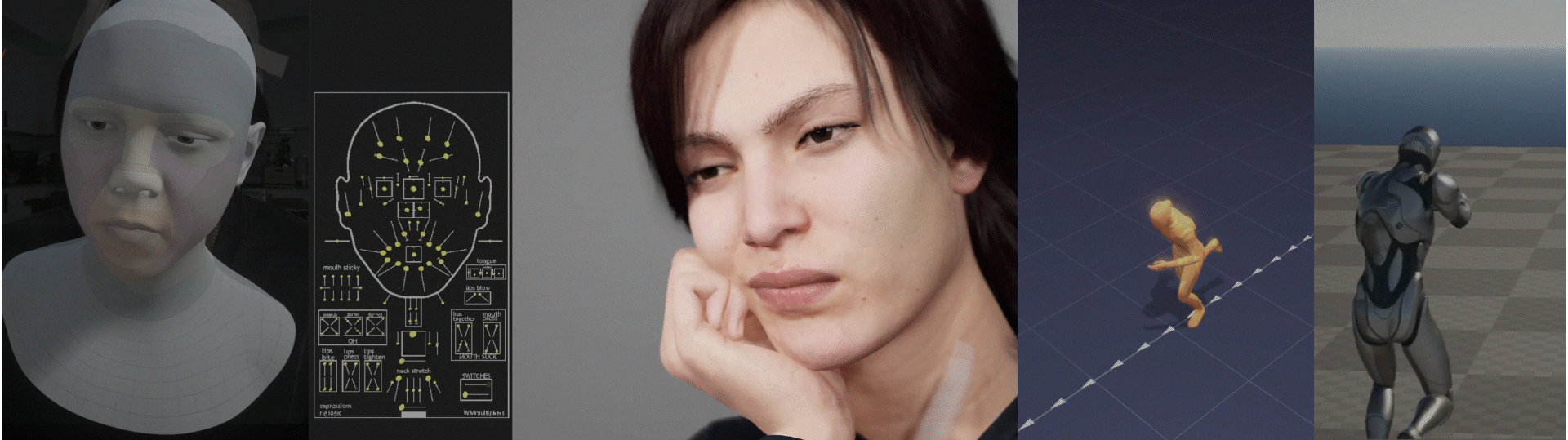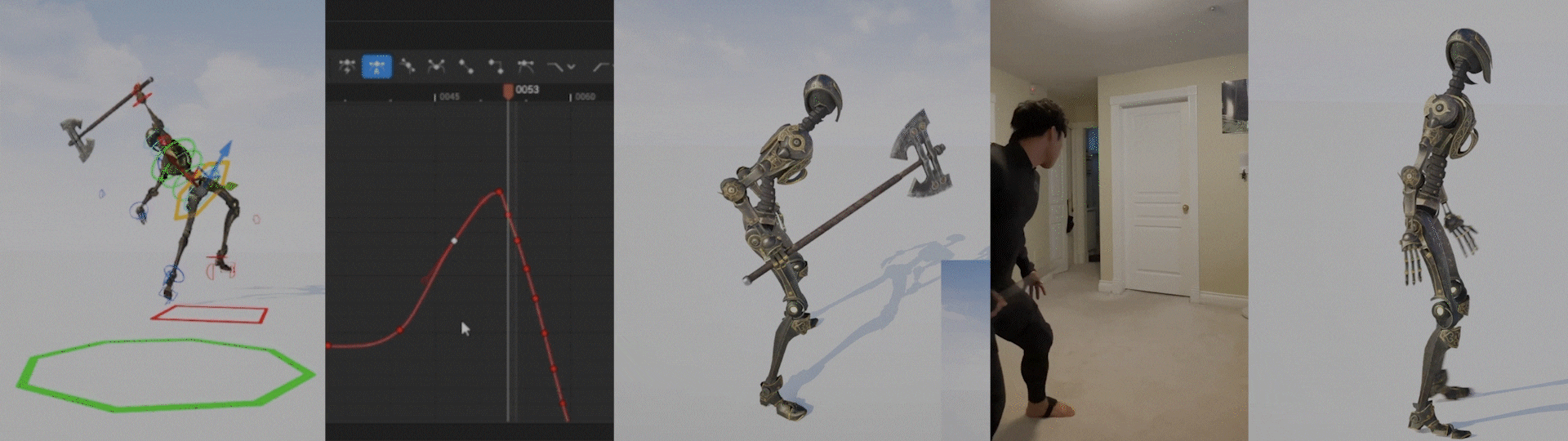RESEARCH PROJECTS
Metahuman Animator + AI
Believable animation requires the trained eye of an experienced animator to avoid the uncanny and elevate performances beyond what AI alone can achieve. I explore AI tools as starting points, ethically integrating them into my workflow to enhance, not replace, the art of animation.
Dec, 2024
Control Rig Workflow
Conducted in-depth pipeline research to develop an end-to-end mocap-to-animation workflow within Unreal Engine. Focused on recording, retargeting, animating, and cleanup directly in-engine, leveraging early-stage Control Rig in UE5 to identify best practices using the available toolset.
Oct, 2023
DoFLink
Currently developing a lightweight plugin that bridges high-fidelity 6DoF trackers with mocap software, enabling precise real-time spatial tracking with minimal drift.
Current Project